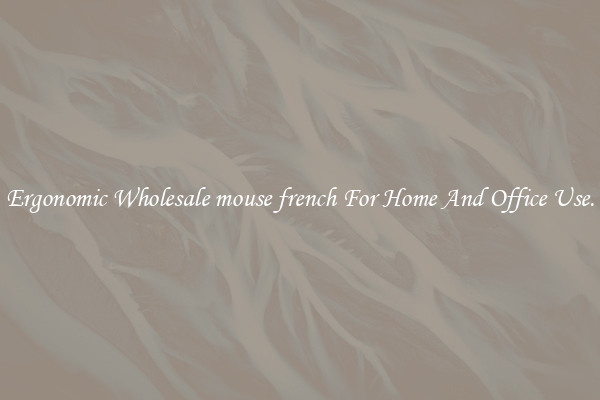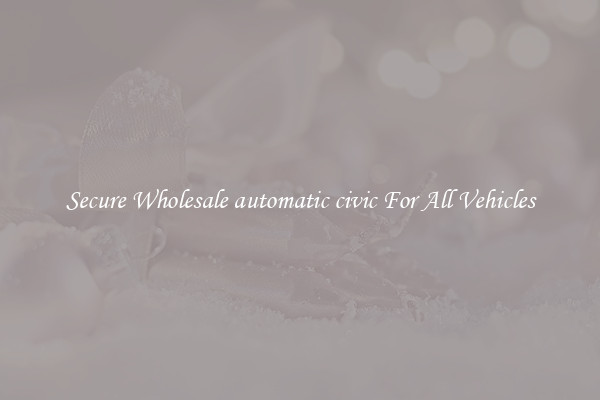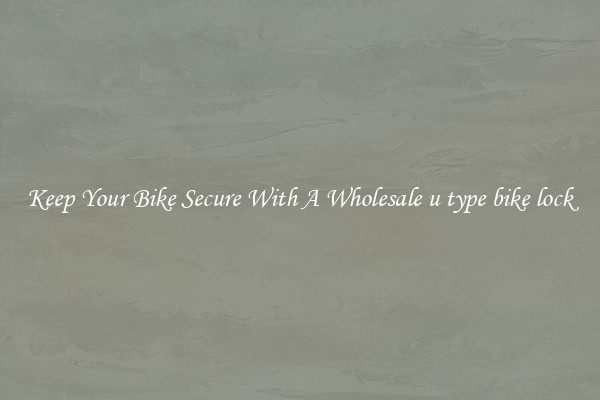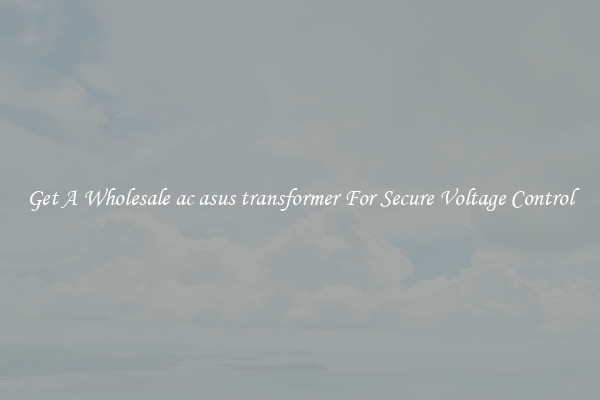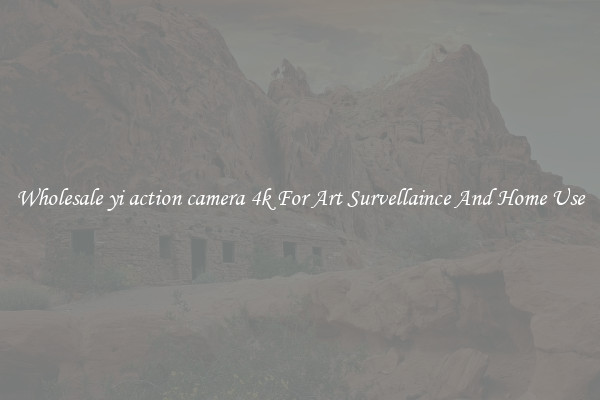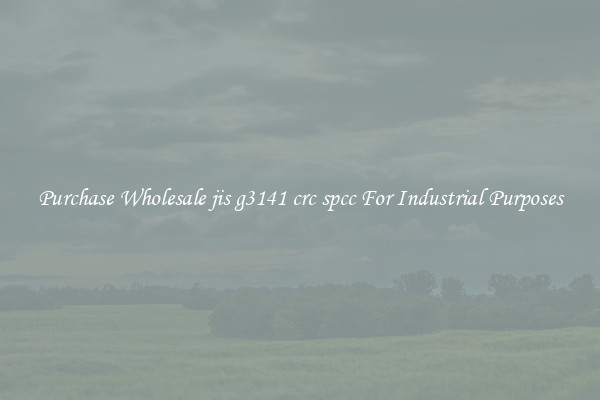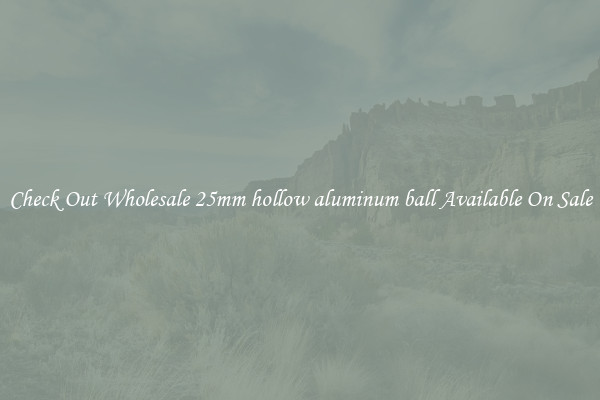Secure you broadband router For Your Home & Office
In today's digital age, having a secure broadband router is crucial for both our homes and offices. A broadband router acts as the gateway between our devices and the internet, making it a prime target for cyberattacks. Therefore, it is essential to take measures to secure our broadband router to ensure our online safety and privacy.
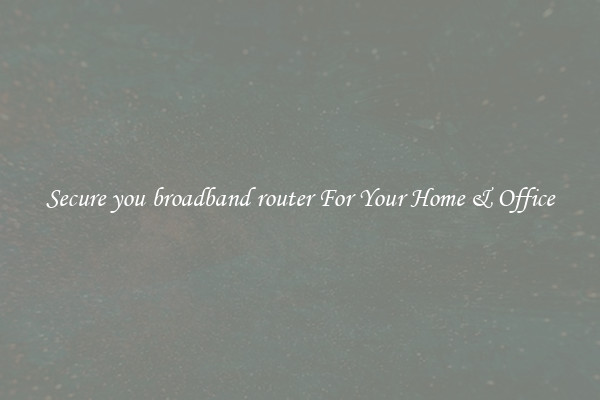
One of the first steps to secure your broadband router is to change the default password. Most routers come with a default password, often a generic one that is easily accessible to hackers. Changing this password to a unique and strong one will significantly reduce the risk of unauthorized access. It is also advisable to change this password periodically to maintain a higher level of security.
Updating the firmware of your broadband router is another crucial step to ensure its security. Manufacturers regularly release firmware updates that fix known vulnerabilities and strengthen the router's defenses against new threats. By regularly checking for and installing these updates, you can stay protected against emerging security risks.
Enabling encryption is vital to secure your broadband router. It is recommended to use WPA2 or WPA3 encryption protocols, as they offer robust protection for your wireless network. This will prevent unauthorized users from intercepting your data or gaining access to your network.
Managing the devices connected to your router is essential for securing both your home and office networks. Limiting access to authorized devices and users can help prevent potential threats. This can be done by enabling MAC (Media Access Control) address filtering, which allows you to specify which devices can connect to your network based on their unique MAC addresses.
Disabling remote management is another measure to enhance the security of your broadband router. Remote management allows you to access and configure your router settings from a remote location. However, leaving it enabled can pose a significant risk, as it provides an open door for hackers. Disabling remote management ensures that only authorized users connected to the local network can access and configure the router settings.
Implementing a strong firewall is crucial for protecting your broadband router and the devices connected to it. Firewalls act as a barrier between your network and external threats, filtering out potentially malicious traffic. Most routers have built-in firewalls that can be enabled and configured to provide an additional layer of security.
Regularly monitoring your network traffic is essential for detecting any suspicious activities or unauthorized access attempts. Most routers have built-in logging capabilities that can provide information about the devices connected to your network and the traffic passing through it. By regularly reviewing these logs, you can identify any potential security incidents and take appropriate measures to mitigate them.
In conclusion, securing your broadband router is of utmost importance in today's digital landscape. By changing the default password, updating firmware, enabling encryption, managing connected devices, disabling remote management, implementing a strong firewall, and monitoring network traffic, you can significantly enhance the security of your home and office networks. Taking these simple yet effective measures will go a long way in safeguarding your online safety and protecting your sensitive information from malicious actors.

View details
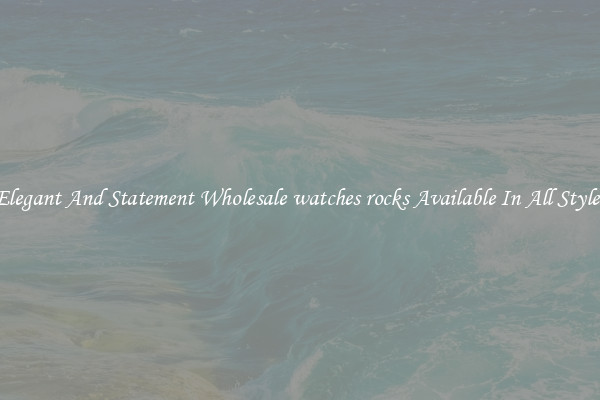
View details
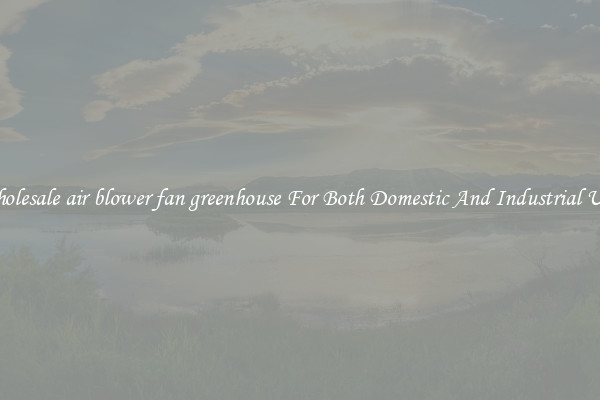
View details
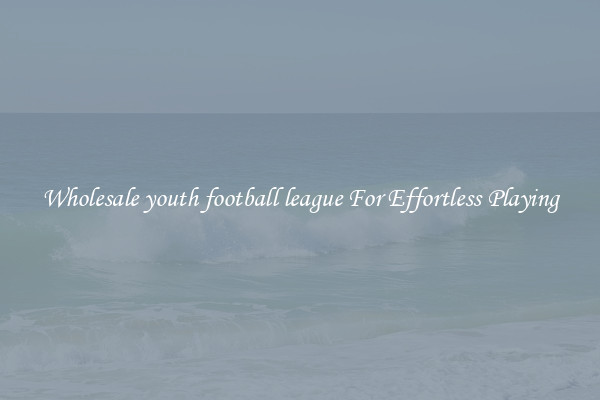
View details